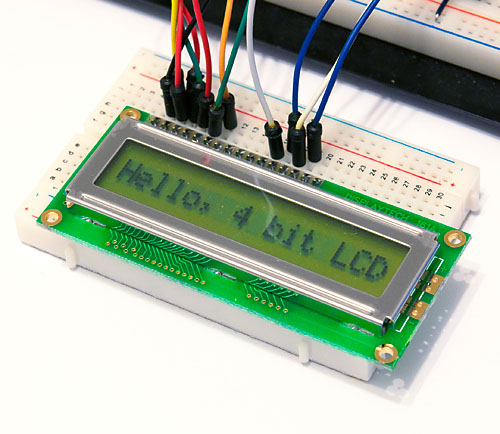8 bit and 4 bit LCD interfacing with ATtiny
Since my brief journey to controlling LCD display directly with ATtiny2313 I purchased a display with Hitachi HD44780 compatible driver chip. The web is already pretty full of LCD tutorials and libraries, but most seemed to either skip details and rely on external libraries, or were just overly complex. So I decided it wouldn’t hurt to share the rather short (and functionally limited) versions I came up with.
8-bit mode
In 8-bit mode, you will be needing 8 pins for sending or reading a whole byte of data at once, and 3 control lines: enable (EN), register select (RS), and read/write (RW). Basic procedure is to prepare all other lines, and then pulse the enable line high for a short while in which LCD reads your command (when RW is low) or writes data (when RW is high). For control messages, RS line is low, and for writing letters, RS line is high.
I started with ATtiny2313 and used the 8 pins in port B as LCD data lines, and PD4, PD5, and PD6 as RW, RS, and EN, respectively. With such a setup, working write command became:
#define DATA_PORT_DIR DDRB
#define DATA_PORT PORTB
#define DATA_PORT_IN PINB
#define RW_PIN (1<``
To read data, we change the data port direction, and instead of just waiting a while when enable pin is high, we read the data LCD is sending us:
unsigned char lcd_read(char rs) {
unsigned char data;
if(DATA_PORT_DIR != 0)
DATA_PORT_DIR = 0;
SET_CTRL_BIT(RW_PIN);
if(rs)
SET_CTRL_BIT(RS_PIN);
else
CLEAR_CTRL_BIT(RS_PIN);
_delay_us(2);
SET_CTRL_BIT(EN_PIN);
_delay_us(2);
data = DATA_PORT_IN;
CLEAR_CTRL_BIT(EN_PIN);
return data;
}Most LCD write commands are associated with some delay. You can either check the datasheets and use _delay_us(), or read the status from LCD and loop until "busy flag" at the most significant bit (0x80) clears:
void lcd_wait() {
while(lcd_read(0) & 0x80); // wait until display is ready
}Note that if something goes wrong with the LCD, your program will just hang. Use a watchdog timer or limited loop to avoid that.
Initializing the LCD to 8 bit mode is done automatically if you manage to provide satisfactory power supply for the LCD, but if that fails (with my breadboard setup, it did), you need to do it manually. The data sheet outlines the steps and delays needed. I chose to add some extra delays and came up with this, which seemed to work most of the time. Note that I'm using a 2-line display here (my 16 character LCD is internally thinking it's two-line, 8-column display :) If you have a 1-line display, you'd probably want 0x30 instead of 0x38 there:
void lcd_init() {
_delay_ms(50); // wait for VDD to rise
lcd_write(0, 0x30);
_delay_ms(5);
lcd_write(0, 0x30);
_delay_ms(1); // _delay_us(120);
lcd_write(0, 0x30);
_delay_ms(1); // _delay_us(120);
lcd_write(0, 0x38); // 2 lines, normal font
_delay_ms(1);
lcd_write(0, 0xC); // display on
_delay_ms(1);
lcd_write(0, 1); // display clear
_delay_ms(1);
lcd_write(0, 0x6); // increment, don't shift
_delay_ms(1);
}Once initialized (i.e. after calling the method above), the LCD should have its internal data cursor pointing at the first letter of your LCD. Writing out a single character to there would look like this:
lcd_write(1, 'x');
lcd_wait();However, while the last lcd_write(0, 0x6) statement in initialization code means that the LCD increments the data cursor automatically by one after a write, my model had the letters 1-8 in memory addresses 0x00-0x07 and letters 9-16 (the "second line") in 0x40-0x07. So after 8 letters, we need to reposition the data cursor, otherwise the next 56 letters will go hidden, before we finally get to 0x40. The command needed to reposition the cursor is 0x80 + offset, in this case 0x40:
lcd_write(0, 0x80+0x40); // move to 2nd line
lcd_wait();So how to get back to line 1? Yep, you guessed it right: lcd_write(0, 0x80 + 0) (you can of course omit the +0 there). That's it, with these commands we're equipped to do basic printing to LCD. I personally went just a bit further and wrote a simple lcd_puts("string") method to output a whole string at a time. The complete example is available (and relased to public domain) in lcd8.c.
4 bits
Once you have 8 bits running correctly, not much needs to be changed to enable 4-bit mode and go from 11 data pins to 7. Basically, I took out jumper wires going to DB0..DB3 in the LCD, and relocated DB4..DB7 from PB4..PB7 to now available PB0..PB3. That's it for hardware setup. On the software side, I renamed lcd_write to lcd_write_nibble (in 4-bit communication, one byte consists of two 4-bit "nibbles" sent to / read from LCD via DB4..DB7). Additional lcd_write_byte just calls the new routine twice to send a whole byte:
void lcd_write_byte(char rs, unsigned char data) {
lcd_write_nibble(rs, data >> 4);
lcd_write_nibble(rs, data & 0xF);
}Reading works exactly the same way. We read a nibble much like we read a byte in 8-bit mode, and for reading the whole byte, we call lcd_read_nibble() twice and reconstruct the byte read.
Also, the initialization code needs to be tweaked a bit. Remember that when starting, LCD does not know if we are talking to it in 4-bit or 8-bit mode, so first three calls in the initialization stay the same (except when we send a "nibble", we write 0x3 instead of 0x30 because we are directly addressing the upper 4 bits in DBx). Then we reveal that we want to use 4-bit mode with the third call, passing 0x2 instead of 0x3. This is repeated on the next call when sending the full initialization byte - we send 0x28 instead of 0x38. That's it, everything else is the same. You can see the new initialization code in lcd4.c.
When making this short journey to LCD land, I initially had some serious trouble getting it all to work. After three hours of banging my head to the wall, I learned a few very basic things about troubleshooting electronics:
- If there's holes instead of pins you're connecting to, just "plugging a pin header" into the holes does not create a stable electrical connection - you really need to solder it
- However diligently you check DB7 bit for "busy" when waiting for LCD, you will get zero all the time until you remember to reconfigure the pin as input. Duh!
- I've also tried reading PORTB instead of PINB in several occasions... to no avail.
When debugging the LCD it occurred to me I really would need a logic analyzer. I think I'm building one as soon as I have a bit of extra time. :)
``